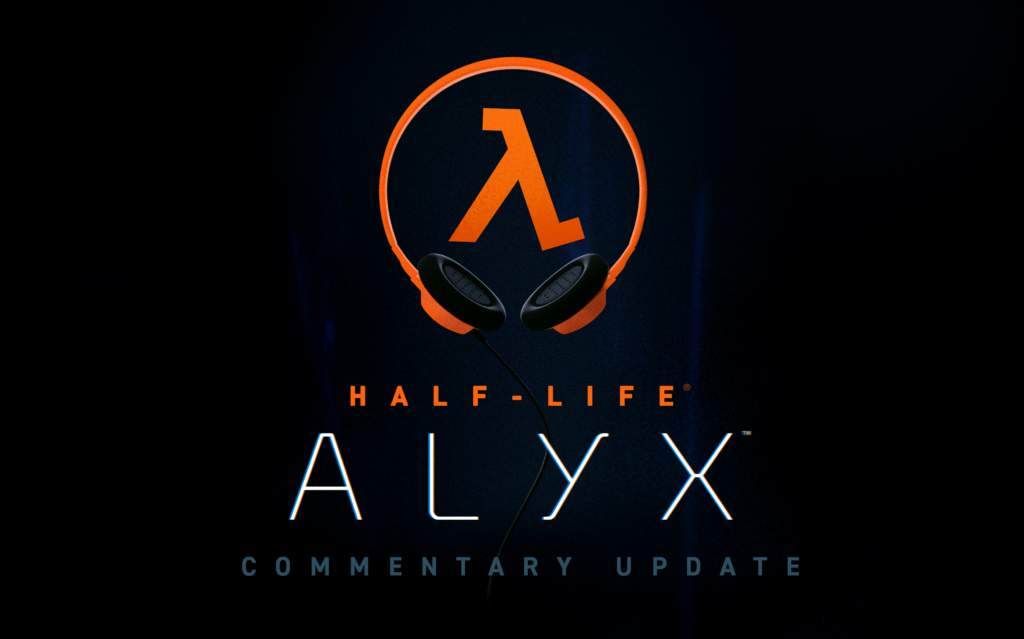Valve has announced the release of an update for their VR masterpiece Half-Life: Alyx, adding developer commentary to the already intriguing storyline.
According to their post, the Covid-19-lockdown in early 2020 lead to the team ultimately releasing Alyx into the world without having completed all the features they had planned for the game. In the months following its release in March 2020, Valve added support for Steam Workshop, as well as a very cool shader that makes shaking bottles infinitely more satisfying.
Valve- and our own staff- strongly suggest you finish the game’s story before enabling the new feature as it might give away important plot-points at an earlier moment in the game. Because much of the commentary work was done during the lockdown, developers were unable to record their commentary in a professional booth for sound recordings. Instead, they had to rely on makeshift DIY solutions in their homes, as you can see in the pretty entertaining image below.
The new feature will add floating headsets at certain points within the game when commentary mode is enabled. Players can then grab that headset and put it on their head to listen to what the people behind this must-play-experience in VR have to say about the things you see, touch, and shoot.
This is what Valve said about the update in their own words:
As you may recall, the Half-Life: Alyx team was in the process of finishing the game when the COVID-19 lockdown went into effect here in Washington State. In fact, much of the team had already made the decision to work from home prior to that point. Adapting to this new way of collaborating meant that, while were able to get the game out on time, we weren’t able complete some work, such as Developer Commentary and Steam Workshop integration.
We later shipped Steam Workshop integration while in quarantine in May and, over the summer, we have had time to reflect on the development of Half-Life: Alyx. We have collected 147 different points of interest from the team and recorded over three hours of audio commentary, covering every aspect of development, including design, art, animation, rendering, sound and more. You can access these points of interest by starting a new game with Developer Commentary enabled. As the commentary contains significant spoilers, we highly recommend that you play the game to its conclusion before playing through with commentary.

 RoliTheOne
RoliTheOne