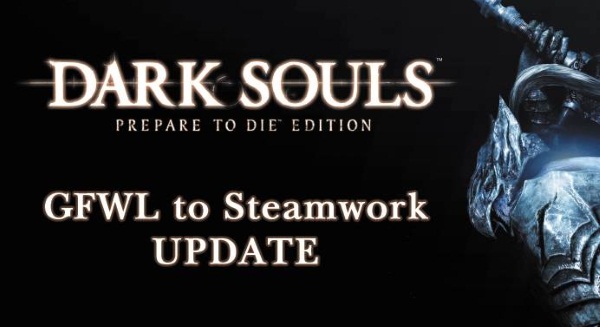
For years now, everyone has wanted the PC version of Dark Souls to remove Games For Windows Live functionality. Well today, that request has finally been fulfilled. Today From Software announced that the PC version of Dark Souls has now been updated to remove GFW from the game entirely. Below are the instructions on how to do so:
For users who purchased a Game for Windows live version from a retailer (Disc) or Games for Windows Live Marketplace (Digital):
- We recommend that you add Dark Souls™ Prepare To Die to your Steam account using your serial
- Launch the game and connect to Games for Windows Live.
- Run the game (only the currently signed-in user’s Save Data and Achievements can be transferred to Steam).
- Close the Game.
- Right click on your game in the Steam Library, go into Properties, check that the BETA tab is set to “dsptde-2.0-“
- Launch Dark Souls™ Prepare To Die Edition v2.0 from Steam
- The game will look for previous Save Data and Achievements. If Save Data and Achievements are detected on your computer, you should be able to continue your progress in the game. Achievements should be unlocked in Steam.
For users who purchased a Game for Windows live version from Steam:
- Launch the game and connect to Games for Windows Live.
- Run the game (only the currently signed-on user’s progress can be transferred to Steam).
- Close Games for Windows Live
- Right click on your game in the Steam Library, go into Properties, check that the BETA tab is set to “dsptde-2.0-“
- Launch Dark Souls™ Prepare To Die Edition v2.0 from Steam
- Sign in using the same live profile used in step-2 to import your Save Data and Achievements from the Games for Windows Live version to the Steam version for the same profile (gamertag)
- The game will look for previous Save Data and Achievements. If they are detected on your computer, you should be able to continue your progress in the game and achievements should be unlocked in Steam.
A long overdue update, GFWL was absolutely the worst part of an otherwise incredible game.
[Source]




