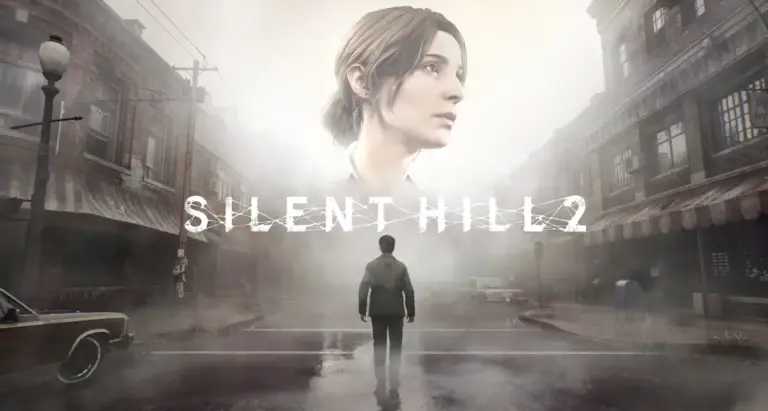The cord has been broken. Reality has become unbound, without set form and limitation. The comforting tether keeping the terror at bay is no more. This is Into The Void — an article series that examines VR horror games, their design, and the unique psychophysical effects they produce.
We’ve gone wireless, folks. In today’s Into the Void, I’m going to talk all about the Vive Wireless Adapter and how it has affected my experiences with several VR horror games. Now with complete freedom of movement and no wires to fuss with, immersion should be at an all-time high. Oh dear.
HTC’s Vive Wireless Adapter pre-release announcement solicited some mixed response. First, official wireless support for the Vive was long-awaited and would ostensibly be better than third-party solutions like the TP-Cast. This product meant that Vive owners could maximize the wireless potential for their HMD. The caveat, though, was the adapter’s price point. $300 to turn your $500 (or $800 for the Pro) Vive headset wireless is a hefty price tag. And for Vive Pro owners, like myself, that cost became inflated due to the additional need of a $60 attachment kit. I’ll return to the topic of costs in a bit, but let’s talk about the setup and performance.

The Vive Wireless Adapter requires two things from users on top of a sizeable playspace for roomscale play: an unused PCIe port (closest to CPU to be safe) and a place to mount the wireless sensor. Once unpackaged, setup begins by connecting the tiny WiGig card to the motherboard. Setup is easy enough, but if you have a PC build designed with aesthetics in mind, the WiGig card may stick out. An optional black plastic housing would have benefitted the card’s design (assuming full functionality). Such is the price of innovation, I suppose.
Standard Vive owners will speed through the next steps, which merely require fastening the wireless adapter to their standard or deluxe straps and plugging in the appropriate cables. As a Vive Pro owner, setup is a little bit more involved but still straightforward — swap the proprietary cable with a short variant, switch out the screwed-on strap holder on the adapter with the Vive Pro-specific version and then replace the foam padding on the back of the HMD. Software setup should be painless, but if SteamVR is not installed on your C drive, you may encounter a Display link error during installation. This problem is quickly remedied by re-downloading (or transferring) SteamVR to C drive and/or running the DisplayLink installer independently of the Vive wireless software. Once the wireless software and Steam VR are active, a quick pairing of the wireless adapter kicks off gameplay.
To put the wireless adapter through its paces, I played the following horror games:
Killing Floor: Incursion

In my first Into the Void, I wrote about Killing Floor: Incursion’s surprisingly unnerving singleplayer mode. For the sake of testing the wireless adapter’s performance in more frantic situations which would benefit from freedom of movement, I ran a few rounds of the game’s Holdout mode. Holdout mode transforms the series’ well-known action-oriented wave-based survival into an experience that’s actually scary.
As waves of Zed progress, the more enter the map at an increased pace. Swarms upon swarms of gross monsters surrounded me from all directions, and I couldn’t help but feel overwhelmed. When Zed huddled around me to attack, the only way to escape a swift death was to incapacitate as many as possible to create an opening. Incursion smartly allows the use of hands to push monsters, so it’s effective in some scenarios to flail in fear — something that comes naturally.
With the benefit of a wireless setup, Holdout mode was not necessarily easier to play, but certainly more enjoyable and effortless. One of the biggest annoyances of VR is having to train yourself to consider all movement — including those needed in fast-paced or tactical shooters — with where the wire you’re attached to currently is. Making a full 360-degree turn, or even just a 180-degree turn, can easily cause a snag on the wire. I’ve had to make a full turn often in the opposite direction to then turn the way I originally wanted. The wireless adapter allows for fast-paced shooters such as Killing Floor: Incursion to be played as naturally as possible — meaning I could perform embarrassing John Wick imitations.
Paranormal Activity: The Lost Soul
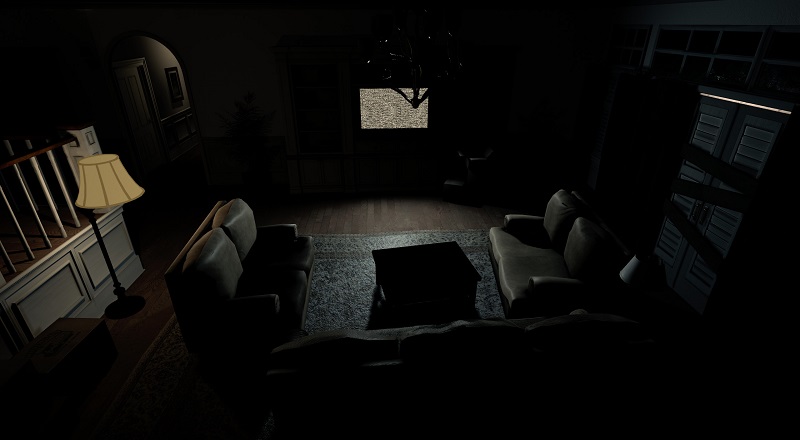
In contrast to Incursion, I booted up a more traditionally slow-paced horror game. Paranormal Activity: The Lost Soul is set within the film universe and follows a similar theme: you plus house plus weird events. It’s essentially a haunted house simulator, and it’s a fairly effective one. Unguided exploration within this abandoned house and randomized scares are PA’s whole schtick. I chose this game as a chance to try something new and unpredictable, hoping that the lack of wire presence would allow me to feel even more exposed, thus, more susceptible to scares.
While I didn’t need to spin around, crouch, or flail all at the same time like in an action-oriented game, the benefits of going wireless could be felt here as well. There were no second thoughts needed to explore this inclosed location or to perform the actions required. I was free to close gaps of space without the use of my controller. Walking several feet in any direction reduced the need for the controllers to be anything other than my hands. Breaking the habit of leaning to reach an object will be hard to break, but it’s no longer necessary.
The Vive Wireless Adapter helped me appreciate Paranormal Activity‘s setting and art direction. PA became less “gamey” with the removal of the Vive cord — which is an ever-present distraction. With less to fuss with in the real world, there’s simply less effort involved in pretending that you’re in a frightening place. I predict a similarly paced but more unsettling game like Visage will be a fantastic future game to test once VR support is available in the Steam version.
Contagion VR: Outbreak

I’ve always liked the Contagion series, so when I found out a VR sentry was available, I happily tested it out. Contagion VR: Outbreak arms players with both melee weapons and firearms, combining action elements like a visible inventory on the player body with the pacing of a survival horror game. A singleplayer campaign and PvP multiplayer are available in this promising Early Access title.
In my time with the game, I went through the early chapters of the story mode to introduce myself to the mechanics. Like Arizona Sunshine, Outbreak offers full locomotion movement in large-scale environments infested with strong zombies. The two games are mechanically similar, but the importance of melee weapons carry over from the first Outbreak game. Players of Pavlov VR and other shooters will also feel familiar with the need to monitor ammo counts and manually reload while under duress.
Outbreak combines moments of slow-paced exploration with intense combat against infected. Transitioning between these states can be difficult due to the annoyances of the HMD wire, as previously mentioned. After 30 or so minutes of exploring and picking up items, suddenly multiple zombies attack and must be dealt with. Surprise! You’re tangled. Wireless helped smooth these transitions, making the changes in pace less immersion-breaking. With Outbreak, in particular, crouching or getting on your knees to scrounge up ammo is frequently needed. I’ve put my full weight on my Vive wire before when doing this, and my heart skipped a beat each time.
I’ll dig deeper into Contagion VR: Outbreak in the future. It is not nearly as polished as Arizona Sunshine, but the moment to moment gameplay leads me to believe that I’ll enjoy it more.
Escape Bloody Mary

Now here’s a good VR horror game for kids interested in some light to moderate scares. Escape Bloody Mary is a short but clever little horror game that places you in a bathroom after being dared to summon Bloody Mary. Once the incantation leaves your character’s mouth (seen in the reflection of the bathroom mirror), Mary appears.
The goal of the game is simple: keep candles lit and close (or eliminate) ways for Mary to get into the bathroom. Stopping Mary from claiming your soul requires attention management similar to a game like Five Nights at Freddy’s. Ignite any candles that go out as she approaches, shut the window, close the door, etc. It’s a test of stamina and skill to survive the night. And despite its short runtime, I can see myself keeping it installed for when friends come over and want to try something scary.
As for wireless, the movement required in this one could easily lead to wire snags and yanks. This is a considerable risk, especially when introducing VR to friends who might react strongly. I’m glad I don’t have to be the backseat player anymore acting in fear of seeing my toys break.
–
Throughout the week that I’ve tested the Vive Wireless Adapter, my experience has been mostly positive. The Vive Wireless Adapter, though large, doesn’t add any noticeable amount of weight to the HMD, nor did I feel any heat from it like some owners reported. Some early reviews cited a stark difference in visual quality on the Vive Pro between wired and wireless. I think the difference in clarity is noticeable but minimal — a fair trade-off. As for the image’s black levels — which would affect most horror games, I can’t say that I noticed much of a difference there, either; this was a major concern of mine, and I’m glad it’s not a drastic loss in quality.
As far as gameplay goes, there were a handful of instances where I experienced image degradation and visual artifacts when moving. Paranormal Activity suffered the worst from this. Oddly enough, I soon experienced this effect in Steam Home as well, but full performance was restored after I turned off SteamVR Motion Smoothing (available in the SteamVR Beta), repositioned the wireless sensor to a higher point, and changed the wireless adapter’s channel mode. Before those changes, fast-paced games like Beat Saber, Pavlov VR, and Killing Floor: Incursion worked just fine. So between SteamVR builds, settings, and driver updates, wireless performance could go out of whack temporarily. Having the patience to solve the cause will likely be needed since the wireless adapter is a relatively new product and VR tech, in general, is susceptible to the odd incompatibility bug.

It’s also worth mentioning that the included battery that powers the Vive Wireless Adapter lasts around 2 hours. This amount of time usually meets my needs, but the lack of an included outlet charger is a frustrating omission. Charging via USB is painfully slow — so much so that charging overnight didn’t even get me back to 100%. The product manual doesn’t list supported outlet chargers either, just a vague “HTC power adapter.” I settled with using my Pixel phone charger with fast-charging support.
Now that I’ve talked about the setup, the games, and the performance, let’s talk pricing. Embracing the whole Vive ecosystem can be very costly. As previously mentioned, the Vive Wireless Adapter is $300. The attachment kit for the Vive Pro is an additional $60. That’s the price of a newly released game for a foot-long cable, padding, and some pieces of plastic.
$300 for the Vive Wireless Adapter is up there, especially given that the $400 all-in-one wireless Oculus Quest (which includes controllers) is on the horizon. That said, for enthusiasts, there’s a case to be made for purchasing the wireless adapter for the Vive, which, in my opinion, is the best PC VR headset currently on the market. The Vive Pro attachment kit is undeniably overpriced and adds onto an already expensive product ($800 for the headset, up to $1400 with 2.0 controllers and base stations). Tallying all of that up, if you’re eyeing a top of the line HTC Vive Pro setup with wireless and 2.0 tracking accessories included, you’re looking at an investment of nearly $2,000 (not including a PC with sufficient specs). If you’re sticking with the standard Vive, 1.0 accessories, and the wireless adapter, the cost is closer to $900. Vive products are not cheap, and as of writing, HTC has begun to sell 2.0 controllers for $199 each and replacement Vive Pro cables for $60. To say that the pricing here is unreasonable would be putting it lightly.
For some, these costs may offset through a Viveport subscription which offers five to-own games for $8.99 a month, but that depends entirely on whether the user will enjoy the selection of games available.

I wouldn’t blame you for sitting on the sidelines and waiting for other alternatives to satisfy your desire to play PC VR games. PIMAX’s 5K+ and 8K Steam VR headsets will release very soon, and they too aim to have a wireless adapter available. Maybe Valve themselves will create a headset. Or you’ll go mobile and embrace the well-priced Oculus Quest. But if you’ve got the funds and are looking for an enjoyable and even sometimes awe-inspiring PC VR experience right now, the Vive Wireless Adapter is an essential upgrade.
A Vive Wireless Adapter review unit was provided by HTC.
PC Specs: GTX 1080 Ti, i7 7700K, 32GB RAM.